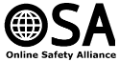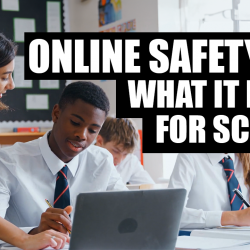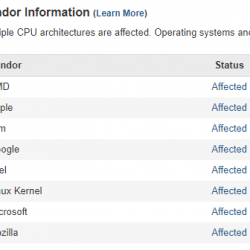The Push for Smartphone Reform
Prefer to listen to our podcast on this topic? Please play the link below. Smartphone Use Among Children: A Growing Crisis Fueling Calls for National Action Smartphone use among children and adolescents has dominated headlines in recent weeks—an urgency perhaps amplified by the Netflix drama Adolescence. While it may be disheartening that a television drama Read more about The Push for Smartphone Reform[…]