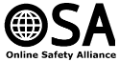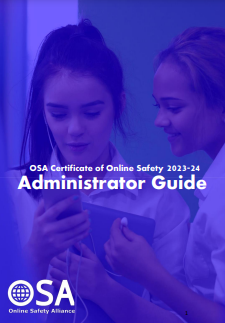Welcome to the Online Safety Alliance Onboarding Hub!
Welcome to the Online Safety Alliance Onboarding Hub! We’re thrilled to have you on board and ready to embark on an empowering journey towards a safer digital environment for your school community.
Thank You for Joining Us
First and foremost, we want to express our sincere gratitude for choosing the Online Safety Alliance as your partner in enhancing online safety and the effective use of AI within your school. By prioritizing the digital well-being of your students and staff, you’re taking a crucial step towards a safer and more secure educational environment.
You should have received documentation with your enrolment codes to enable you to access your courses. This page provides a range of additional resources to help get participants up and running on the courses, and to monitor their progress towards course completion.
Administration of courses
If you are the administrator for your establishment you should have received your username and password. The admin account will allow you to track the progress of participants through each module and to see who has successfully completed any course.
Our Administrator Guide provides instructions on how to take advantage of these functions. The instructions in the guide are relevant to all OSA courses. Please click on the image (to the right) to access the guide.

Introducing the Certificate of Online Safety to pupils
You should have received a quick start guide to share with pupils. This includes instructions on accessing the OSA platform and enrolling on the appropriate course. To help introduce the course to pupils we have also produced editable PowerPoint presentations which can be used in lessons. There are two different versions based on whether you are using Google or Microsoft accounts to access the OSA platform. Please click the appropriate link below to access the presentation.