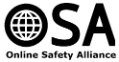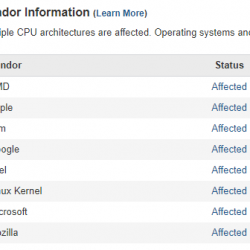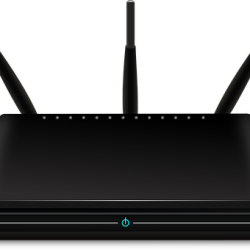Tip – report phishing, vishing and smishing
This is the twelfth in a series of 12 tips to help you improve your online safety. We’ve seen the inexorable rise of phishing over the years – usually to get you to click a link which either downloads malware, or prompts you to put in personal details into a website. A successful variation in Read more about Tip – report phishing, vishing and smishing[…]