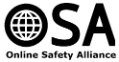This is the first in a series of 12 tips to help you improve your online safety.
Choose a unique password for each online account
My office password's been hacked. That's the third time I've had to rename the cat.
— Liz Buckley (@liz_buckley) December 12, 2013
- Rather than rename the cat, use a website like strongpasswordgenerator.com to generate one for you.
Store your password in a Password Manager
- Use an online service like LastPass or DashLane, or if you’re concerned about storing passwords online, then use a Password Vault like KeePass).
Choose security challenge questions for which the answers are not easily discoverable.
- Don’t choose the name of the school or university you went to, if you also reveal this information on LinkedIn.
- Perhaps the name of your pet isn’t unique, after all (see Tweet, above).
- If the security challenge questions aren’t great (mother’s maiden name, first school etc.), and if you are using a Password Manager, you could generate a secure password as the answer to your security question. Q: “Name of your first pet?”. A: “E%7Ylu,1<'Ycl5C"
Set up 2-step Verification (2SV)
- The well-respected security blogger Graham Cluley has detailed guides on his website covering how to turn on 2SV for sites such as:Google, Amazon, Twitter, and Facebook
If you don’t know where to start, secure your email account, as that often gives access to all your other online accounts if used for password resets.